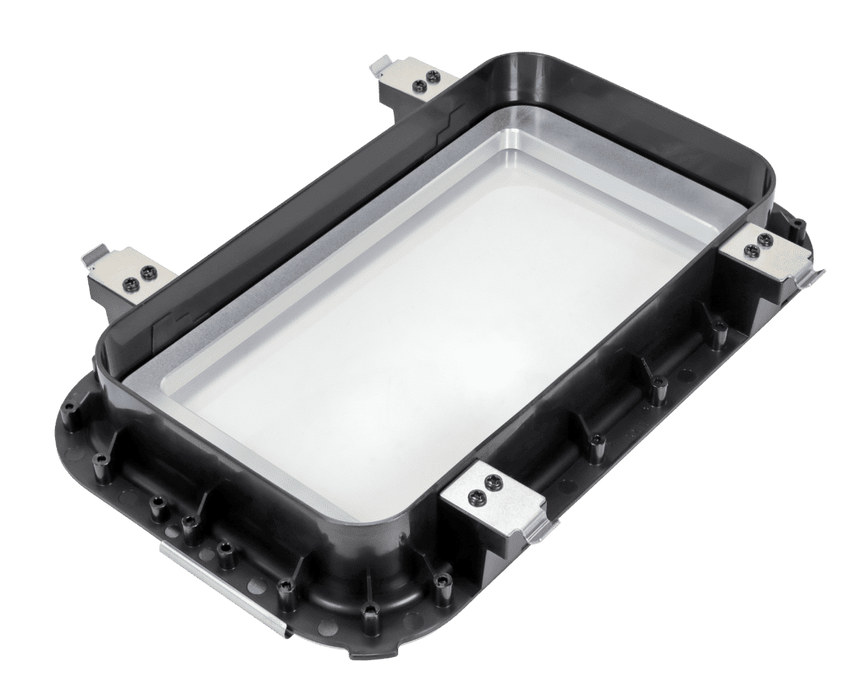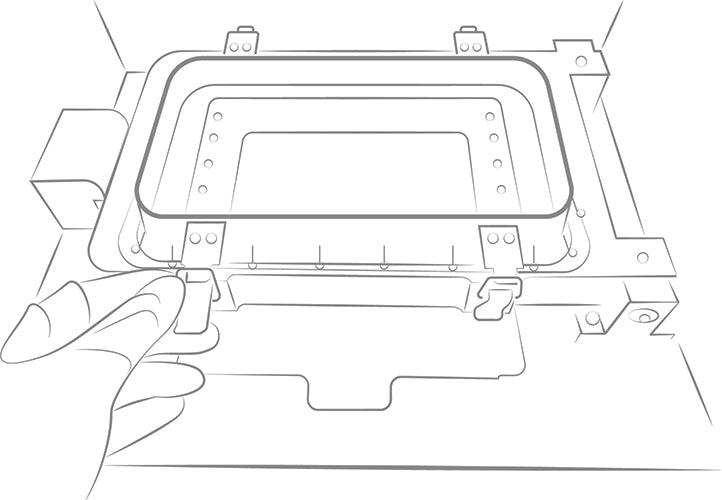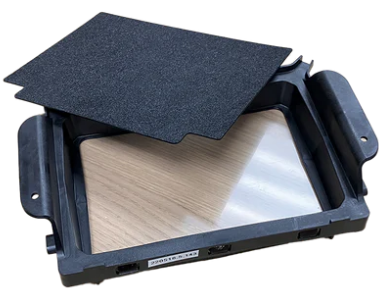D4K Pro Material Tray | ETEC
ETEC D4K Pro Material Tray
How to install the material tray:
- Open the printer door
- Release the front and back tilt tray clips
- Note that the tilt tray is labelled “front”: this label must face you when the tilt tray is in the printer.
- Note the glass plate, ensure all corners are completely flat and in position.
- Lower the tilt tray into position and secure it with all four clips.
Important:
Use a different material tray for each type of material to avoid contamination.